1) Download ‘Slow Camera’ from App Store
2) Tap ‘Light Trail’ for more settings- change your shutter to 15 seconds. This means that there is more lights coming into the camera because the shutter is open for longer. Change your aperture to 1/32 or 1/64 this means that the hole which the light is getting through to the camera is smaller and allows less light in: this will make sure that there isn’t loads of light pouring in to the picture…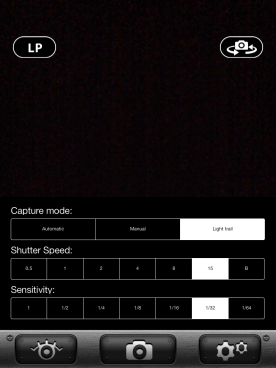
3) Get a small torch or light object.
4) Place your phone/iPod/iPad on a flat steady surface and click the capture button (the camera)
5) Switch the camera so you can see yourself on the screen – paint yourself with the light from the torch like this:
6) Try to keep still
7) Press the right arrow key when finish and download/share on Instagram. 🙂
 8) PLAY! Try changing the settings and see what happens.
8) PLAY! Try changing the settings and see what happens.


Love it – did you use a mirror to see what you were doing? Be great to do a portrait of someone else like this – as Gary Schneider does with his large format camera and pen torch http://www.garyschneider.net/Portfolio.cfm?nK=7855
Just edited it: you can flip to use the back camera so use screen to guide the torch.